

- #Kidlogger android tutorial install
- #Kidlogger android tutorial software
- #Kidlogger android tutorial download
This app allows you to read their passwords and conversations on their social media accounts.
#Kidlogger android tutorial software

After setting up, the software will begin collecting the activity data. However, the target device should be nearby while doing so. Ensure that you remember your login details as you’ll use them to set up an online account.
#Kidlogger android tutorial install
Using KidLoggerįirst, you must have an account on to install this application on the device you want to monitor. What’s more convenient is that the system provides secure and non-sharable data.
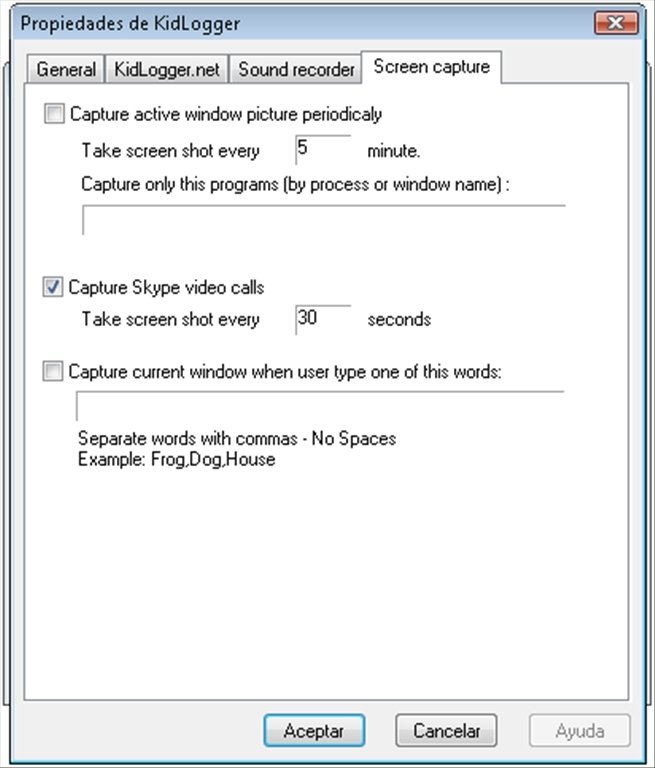
Thus, parents can access their media files, screenshots, etc. KidLogger provides records and reports to parents about their child’s activity. These software tools share the same objective of protecting children from the adverse effects of social media and against harmful technology. Several companies provide monitoring capabilities on devices. Supervising what your child is up to online using an app isn’t a new invention. It helps parents oversee what their underage children are up to on their phones or computers. KidLogger is a monitoring software tool owned by SafeJKA S.R.L. Read this review by The Tool Report to learn more about this app and whether it’s worth using. It can be used on Mac, Windows, and Android operating software. KidLogger is among these monitoring software tools. With them, you can monitor your child’s online activity. It’s the main reason why parental controls and monitoring apps were introduced. Since you can’t always be present at all times, it can be hard to ensure that your child uses their devices responsibly. Everything is available online, including harmful material that you may not want your children to see, read, or be involved with. While they are valuable tools, they can be a cause of concern, especially for parents. After installing and configuring KidLogger, launch the antivirus protection program and add KidLogger to the list of exclusions.Computers and the internet are an integral part of our world.Login target user account and allow KidLogger to access microphone, camera, screen and browsers Safari and Google Chrome.Unlock the settings and tick the KidLogger application. Login target user account, and open System Preferences, Security and privacy, Privacy, Screen Recording.Unlock the settings and check KidLogger application on. Open System Preferences, Security and privacy, Privacy, Accessibility.Press Start button in main window of the application.On Users tab, select user profiles to monitor.If you want to connect your computer to an existing virtual device of your account, insert its device ID, into this field.Choose Upload to server, In the device IDinsert e-mail address, you used for your registration.

Launch Kidlogger application, click Options,.Move the application Kidlogger.app into the Applications folder.
#Kidlogger android tutorial download


 0 kommentar(er)
0 kommentar(er)
